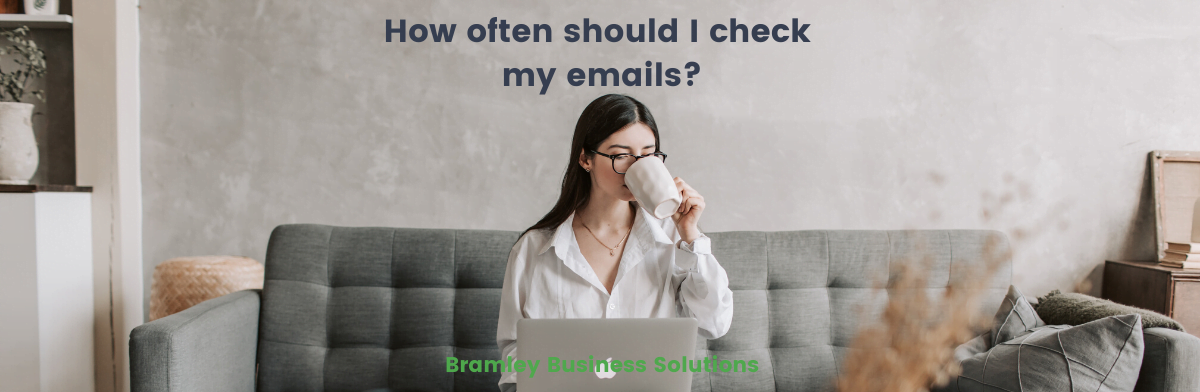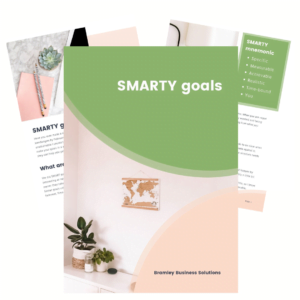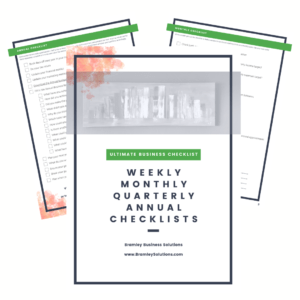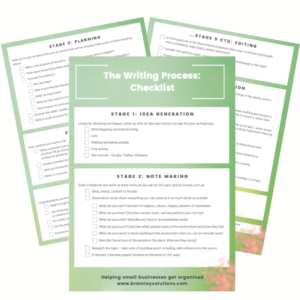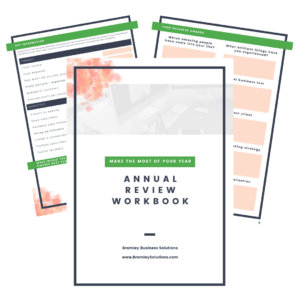Simple email management tips to take back control
Emails are both a blessing and a curse. So much quicker than snail mail, we can progress communications and business faster than ever before; yet they can distract us from what we’re trying to do all day long, having a massive impact on our productivity and stopping us getting things done.
Fear not: you can be on top of emails and not let them dominate your day! And even achieve the coveted ‘Inbox Zero’.
Before you do anything else, turn off email notifications on your computer, tablet and phone. Now we can concentrate 😃
How often should I check my emails?
For most people, twice a day is plenty. Obviously if your business is a 24-hour support where clients contact you by email, this isn’t appropriate – but mostly, you could easily be in a meeting all morning, so not getting a response for half a day is reasonable.
Schedule your email-checking sessions whenever works for you, your workload and your energy. It’s a great habit not to check emails first thing and really focus on getting your first task done. However, I’m not a morning person and checking my emails is a great way of warming up to my working day, so that works for my energy levels. Make sure you spread your sessions out so that no-one waits too long if there is an important message.
My personal exception to this is just before meetings, just in case the other person can’t find their link or is struggling in anyway. This check is only for emails from your meeting attendees – don’t get drawn in!
What does ‘checking my emails’ really entail doing?
You do not have to do all the tasks from all your emails every time you check them – this is the main reason I find people start to get behind.
- Emails from clients: reply immediately. If there is a quick and easy task, do it; if not, say you’ve received their message and will look into the answer for them. Add the action to your to-do list/task management system so you don’t forget and schedule in when you will do it.
- Emails from other people: if you have time this session, respond, particularly if you think it is time relevant. Otherwise wait for a longer session over the next day when you can respond. As before, if there is a task to do that takes more than a few minutes, add it to your list and schedule in the work.
- Newsletters: quick look at each email and do one of the following:
- Act on it immediately (e.g. short time offer, quick task like signing up to a webinar)
- Save to read later by putting it in another folder (articles to read, interesting information)
- Delete (if the content isn’t relevant to you)
- Unsubscribe (if the content is never of value to you)
I often have a ‘quick check’ session each day to respond to anything important, and a longer session to deal with everything else. Plan time to look at articles and interesting information you receive by email on a weekly basis, 0.5-1 hour should be enough. Schedule this weekly for a time when your energy levels are usually pretty low, e.g. first thing, just after lunch or the end of the day.
Supercharge my email management
The next step is doing less of this manually, using technology to do some of the work for you.
Template emails
We often send the same sort of email a lot – maybe it is a frequently asked question, a request to book an appointment, or a weekly update. Anything you find yourself writing more than once, create a template for it.
The template functionality in Gmail is brilliant. In Outlook it depends which version you have, an easy way is just to keep those messages as draft emails and copy the email you want each time.
You’ll probably want to personalise the message each time, but this saves you writing most of it.
Automation
Automation is a system of operating or controlling a process by computers, reducing human intervention to a minimum. In this case the easiest to implement and most effective, is setting up Rules or Filters.
For example, you could set up a rule that newsletter messages go into a separate folder, so you only look at them when you have time to sit and read. Another is to tag all emails from clients as important so you can easily prioritise them.
Consider if there is an easier way of dealing with some communications than email. Internal team discussions are more effective using platforms like MS Teams or Slack, freeing up your inbox, and quicker to deal with.
Inbox set up
Whatever program you use to look at your emails, it can be customised. Play with your settings to find what works for you. Settings to look at include:
- which order the emails are listed in (maybe you should put the oldest ones at the top so that you prioritise getting them done, or ones tagged as important at the top)
- previews of the content
- folders or tags
- multiple email accounts or just your work ones (keep personal ones separate if you can)
Email management aficionado
You have everything you need to be able to achieve magnificent email management already – everything above is within your control. Decide when to check your emails, when you do your tasks, and make technology work for you.
Take control of your emails and take control of your time, I believe in you.
Free Download: Ultimate Business Checklist
Download your Ultimate Business Checklist to keep track of all the important weekly, monthly, quarterly and annual tasks - and watch your business thrive.If you’d like to receive our regular mailing with tips and advice like this, sign up below: